Ninja Life Farming bot | Easy-Medium
Page 1 of 1
 Ninja Life Farming bot | Easy-Medium
Ninja Life Farming bot | Easy-Medium
Hello everyone!
How is going?
Yesterday I made a little "tutorial" (it wasn't a tutorial... but something like it) about the hard way to have some cs2d users farming for you while you play, using advanced virtualization technology like Proxmox, designed for large hosts with lots of virtual machines, offering a nice centralized administration.
So today I'll show you an easy or medium way, to have few cs2d working at same time, using virtualization technology too, but following a different scheme.
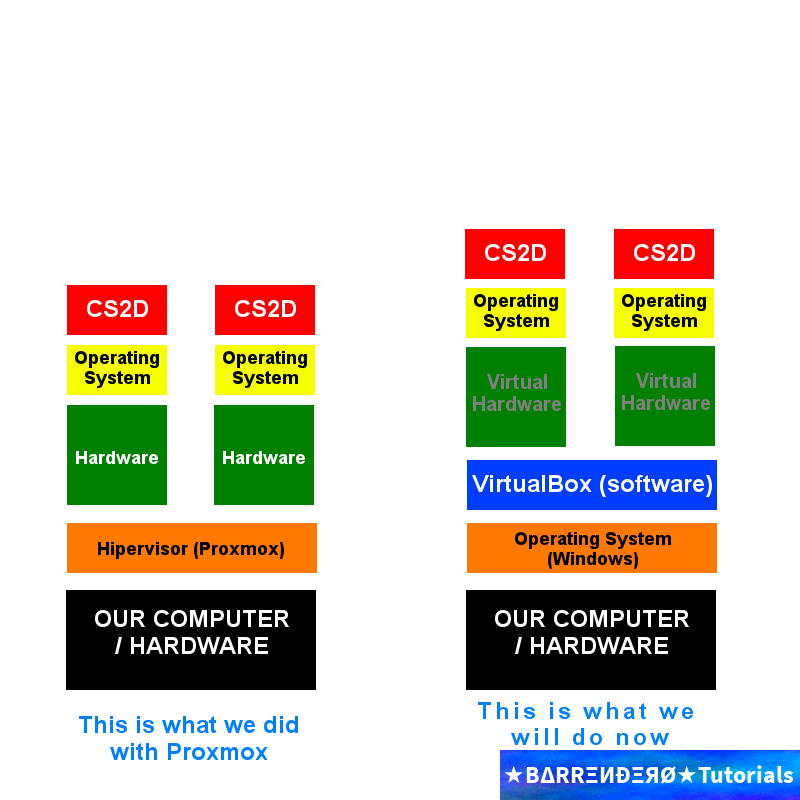
This way is really easy, you only have to:
1. Download a virtualization software like Virtualbox (that is completely free) and install it.
2. After installing it, you should download an iso file of the OS you want to install, I recommend you to use Lubuntu, but you can use Windows 10, Windows Server... Remember that Windows needs a license.
3. Then the only thing you have to do now is open Virtualbox, create a new virtual machine, choose how many HDD storage should it have (I recommend 10 GB, 20 GB... depending on wich OS you choose), and choose the OS you downloaded.
4. Configure how many processor cores you want that virtual machine to use, it's RAM, connection... And the most important: At storage config, load the .iso you downloaded. It will automatically run the disc when you power on the VM.
5. Now you can Run the virtual machine, it will run your .iso disc by default, and you'll only have to install the Operating System.
6. Finnally you have your virtual machine running with an operating system, so you're ready to download and install cs2d, and AutoHotKey or any software like this.
7. If you installed AutoHotKey, you will have to create a new file (.ahk) and write your little AHK script there. It'll be something like this:
Ask me is you have any questions. I'll try to make some video tutorials.
Enjoy and see you in the game!
How is going?
Yesterday I made a little "tutorial" (it wasn't a tutorial... but something like it) about the hard way to have some cs2d users farming for you while you play, using advanced virtualization technology like Proxmox, designed for large hosts with lots of virtual machines, offering a nice centralized administration.
So today I'll show you an easy or medium way, to have few cs2d working at same time, using virtualization technology too, but following a different scheme.
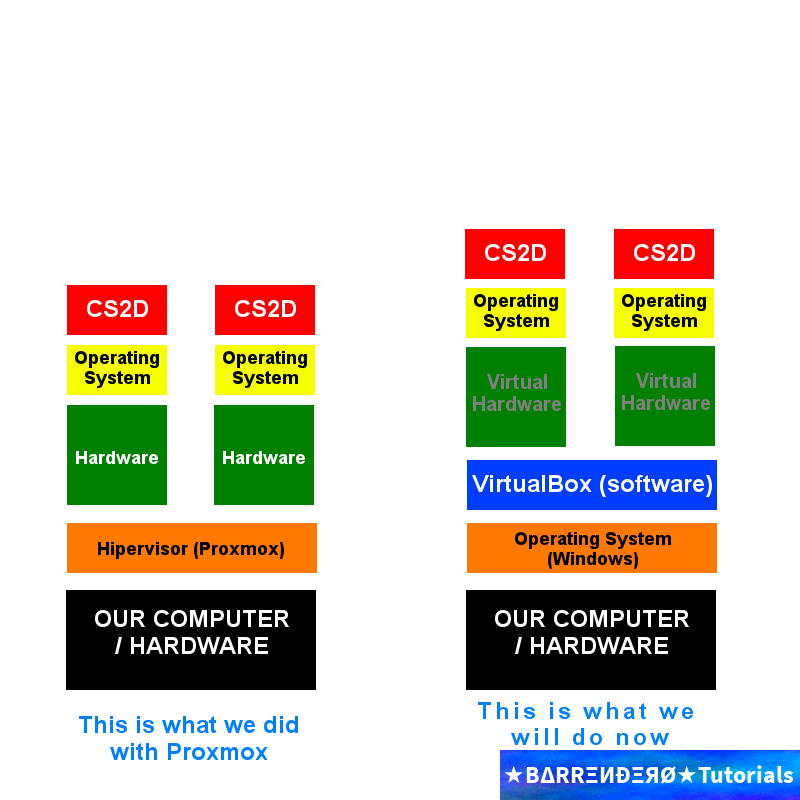
This way is really easy, you only have to:
1. Download a virtualization software like Virtualbox (that is completely free) and install it.
2. After installing it, you should download an iso file of the OS you want to install, I recommend you to use Lubuntu, but you can use Windows 10, Windows Server... Remember that Windows needs a license.
3. Then the only thing you have to do now is open Virtualbox, create a new virtual machine, choose how many HDD storage should it have (I recommend 10 GB, 20 GB... depending on wich OS you choose), and choose the OS you downloaded.
4. Configure how many processor cores you want that virtual machine to use, it's RAM, connection... And the most important: At storage config, load the .iso you downloaded. It will automatically run the disc when you power on the VM.
5. Now you can Run the virtual machine, it will run your .iso disc by default, and you'll only have to install the Operating System.
6. Finnally you have your virtual machine running with an operating system, so you're ready to download and install cs2d, and AutoHotKey or any software like this.
7. If you installed AutoHotKey, you will have to create a new file (.ahk) and write your little AHK script there. It'll be something like this:
- Code:
^x::
Mouse Hold
Return
So this little script will hold the left mouse button when you press Ctrl+X. This way you will be able to have your cs2d pressing left mouse button inside the virtual machine while you play cs2d on your amphitryon desktop.^ Means Control Key
Ask me is you have any questions. I'll try to make some video tutorials.
Enjoy and see you in the game!

★BΔRRΞИÐΞЯØ★- Premium User

- Posts : 11
Join date : 2017-04-26
Location : Spain
Page 1 of 1
Permissions in this forum:
You cannot reply to topics in this forum|
|
|

 Home
Home